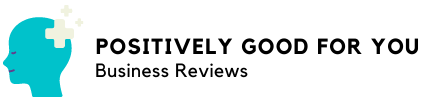Every blogger has a specific audience, message, and expertise. Your guest post should align with that to increase your chances of getting published.
Publishers benefit from great content that resonates with their audience and keeps them interested. Plus, they get a link back to their site and increased search engine optimization (SEO). This helps improve their metrics. Visit Website to learn more.
Many new bloggers struggle with identifying their target audience during the planning process for their blog. Until you can answer this question, it’s hard to know what content topics will engage your readers the most.
One way to narrow down your demographics is to create an ideal reader profile for your blog. This is a person that you imagine reading your blog and who you want to reach with each post. Start by describing who that person is, what they do for a living, their age range, and where they live. You can even get more granular by determining their interests and goals.
Putting a name and face on your audience helps you think of them as real people with real problems. By targeting a specific group of people, you’ll be less likely to ramble on in your posts trying to help all the different kinds of people out there.
When you know who Mary or Susie is, you can write blog posts that solve her problems and address her pain points. This makes it easier for her to relate to your posts, share them, and click on any affiliate links you may include. You’ll also be able to identify where on the Internet she hangs out, so you can promote your content more effectively. This is an important step in building a loyal following and making money with your blog. So take some time to get to know your target blog’s content and your audience, and you’ll be on the road to blogging success.
Know your audience.
While it may seem counterproductive to spend time writing for other blogs—especially ones that are competitors—it’s an excellent way to build brand awareness and attract more customers. Your guest posts can also help you establish credibility with readers and Google, as long as they’re helpful and high-quality.
When looking for sites to write for, try to find those that have a similar audience to your own. This is important because you want to ensure that the people reading your post will be interested in what you have to say and will want to visit your website for more information.
Once you’ve found a site, it’s important to read their guidelines before submitting a guest post. This will help you adapt your content to the style of the publication. It’s also a good idea to check out some of their recent articles to get an idea of the tone and voice that they use.
When you’re pitching your ideas, be sure to include a brief introduction of yourself and why you are the best person to write the article. Keep in mind that editors receive a lot of pitches, so it’s important to stand out from the crowd. Also, be sure to email early in the day—before the editor has had a chance to get distracted by other tasks.
Lastly, be sure to include a link back to your website in your post. However, it’s important to note that you should avoid linking to your homepage or sales page, as this will look too promotional and may be considered spam. Instead, consider including a link to a relevant blog post or resource page. This will be more effective than simply trying to sell your product.
Know your keywords.
When writing guest posts, you need to use keywords that are relevant to your audience. By doing this, you can improve the chances of your content being ranked higher in search results. However, you need to be careful not to overdo it with keywords. If you do, your content may be seen as spam, and you could get banned from certain search engines.
To avoid this, make sure that your keyword research is done correctly and that you use them in a natural way. You can also use tools like SEMRush to find the best keywords for your niche. Once you know the right keywords to target, you can start building your post around them.
Getting a high-quality article published on a top-notch site is an excellent way to build brand awareness. It shows that you are an authority in your field and that your content is worth sharing. Additionally, if readers see your article on a trusted website, they will be more likely to follow your social media accounts and visit your website.
When it comes to SEO, guest posting is one of the most important strategies in a marketer’s toolbox. It can help you improve your website’s search engine optimization (SEO), which in turn can drive more traffic to your business.
Know your SEO goals.
A guest post is a great way to gain visibility online and build trust with your audience. It can also help you achieve your SEO goals by generating backlinks. However, it is important to know what your goals are before implementing a guest posting strategy. Your goal should align with your business objectives and be specific, measurable, achievable, relevant, and time-bound.
Identifying your SEO goals can be difficult, especially if you are new to SEO. Start by determining how your SEO goals contribute to your overall business goals. You can do this by reviewing mission statements, frequently asked questions, and other internal data. Once you have identified your goals, write them down in a clear and concise way. This will help you stay on track and ensure that your SEO activities are aligned with your overall business goals.
It’s also important to understand that SEO is a long-term strategy, and it may take several months or even years before you see results. This is why it’s important to set SMART goals, which are a framework for achieving business objectives. Smart goals are specific, measurable, achievable, relevant, time-bound, and realistic.
Having an accurate understanding of what your target audience is looking for will help you create compelling and informative content. It’s also important to know your audience’s demographics, as this will influence how your article is positioned and the keywords you use. Using data and examples will further help you develop an article that will grab attention and include eye-catching images to encourage social sharing. If possible, try to use unique screenshots or your own personal designs to stand out. This will demonstrate your commitment to providing value for your readers and increase the chances of your article going viral.
Know Your Anchor Text.
Anchor text is the clickable text in a hyperlink, and it tells search engines what topical relevance a linked-to page has. It also lets users preview what they’ll find on the other side of a link, so it’s important that it accurately describes the page’s subject. Back in the day, all you had to do to rank a website was send enough links with exact-match anchor text to your target keyword—but since Google’s Penguin algorithm targets backlink manipulation, that strategy no longer works.
When it comes to internal and external anchor text, the best approach is to use branded links for your bio and profile and generic anchors for contextual links. The goal of this is to help your audience easily connect your brand with the products or services they’re looking for—which is good for you and your audience!
For the rest of your anchor text, it’s best to use partial-match and keyword anchors. This is because the more a linked-to page matches your targeted keywords, the more relevant it will be to search engines, which will boost that page’s ranking. However, don’t over-optimize; keyword-stuffed anchor text looks unnatural to users and suspicious to search engines—and will only hurt you in the long run.
Lastly, it’s also a good idea to use image alt text on all of your images—this will provide context to search engines and visually impaired users and can improve your search engine ranking. If you don’t have a content management system (CMS) that includes this feature, tools like Yoast SEO can automatically create alt text for your images based on the title and description you input for the post. It’s easy—and free!